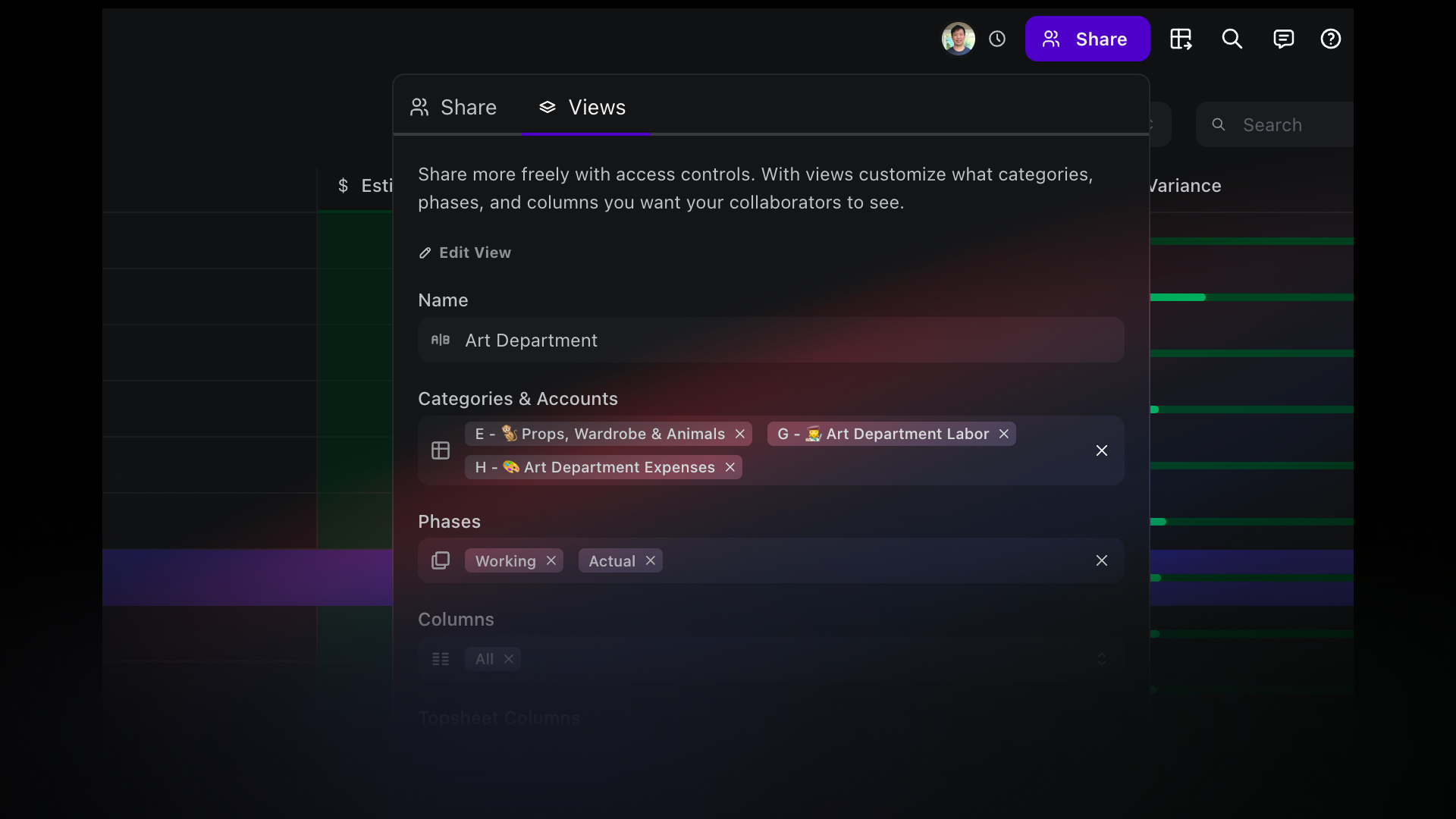
You can now include actuals when sharing views of your budget with collaborators, such as team members or external partners. This enhancement allows all team members to access a parts of your project, including actuals alongside budget estimates.
Benefits:
Increased transparency of budget actuals in shared settings. Allow department heads and team members to put in actuals directly into your project without having to see everything.
Improved collaboration, with comprehensive financial details available in one view.
How to Use:
When configuring a Share View, opt to include actuals.
Collaborators, like department heads, can view and even upload their actual expenditures directly within their specific shared view, facilitating precise and collaborative budget management.