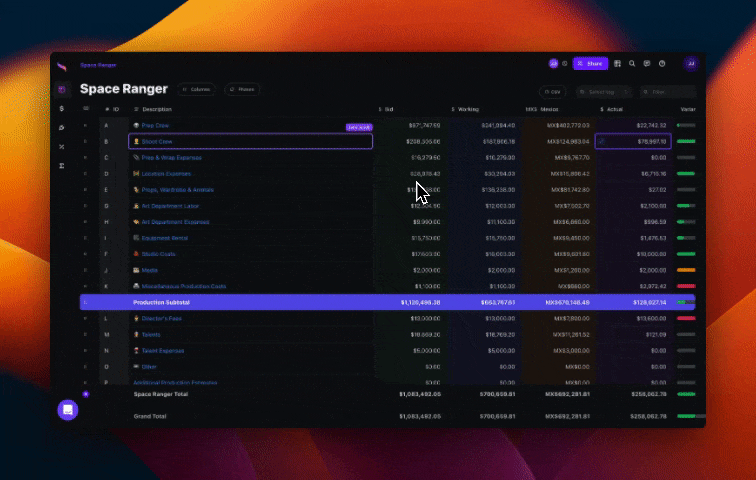
Enhance your budget management experience with our new 'In-Line Actuals' feature. You can now view and edit actuals directly alongside the corresponding budget categories.
How to Use:
In your budget, navigate to the 'Actuals' column.
Hover over the column to find an 'Expand' icon.
Click on the icon to open and view the actuals tagged to that specific category or line.
Edit or add new actuals right there, without leaving your budget view.
If you use share view you now have the option to have your collaborators add actuals limited to specific accounts.
This integration offers a streamlined approach to managing your budget and actuals in one place.