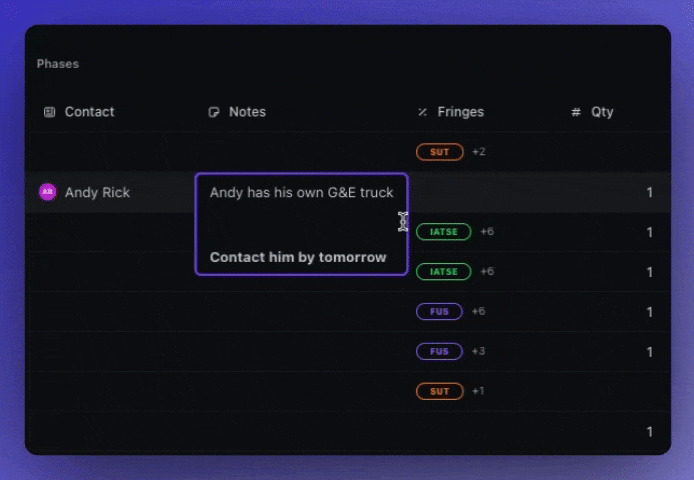
Introducing enhanced note-taking in Saturation! Your notes now support rich text formatting. Need to emphasize a point? Use bold or italics. Want to create a list? Bullet points are now at your service. Plus, with expanded cells, writing and reading longer notes is a breeze.
How it works:
Click on a notes cell.
Type text in and highlight the text in the cell.
Use the toolbar at the top to apply styling like bold, italics, and bullet points.
Expand the cell for a more comfortable writing space if the note is lengthy.
This update allows for a more organized and expressive way to capture details. Dive in and make your notes stand out!