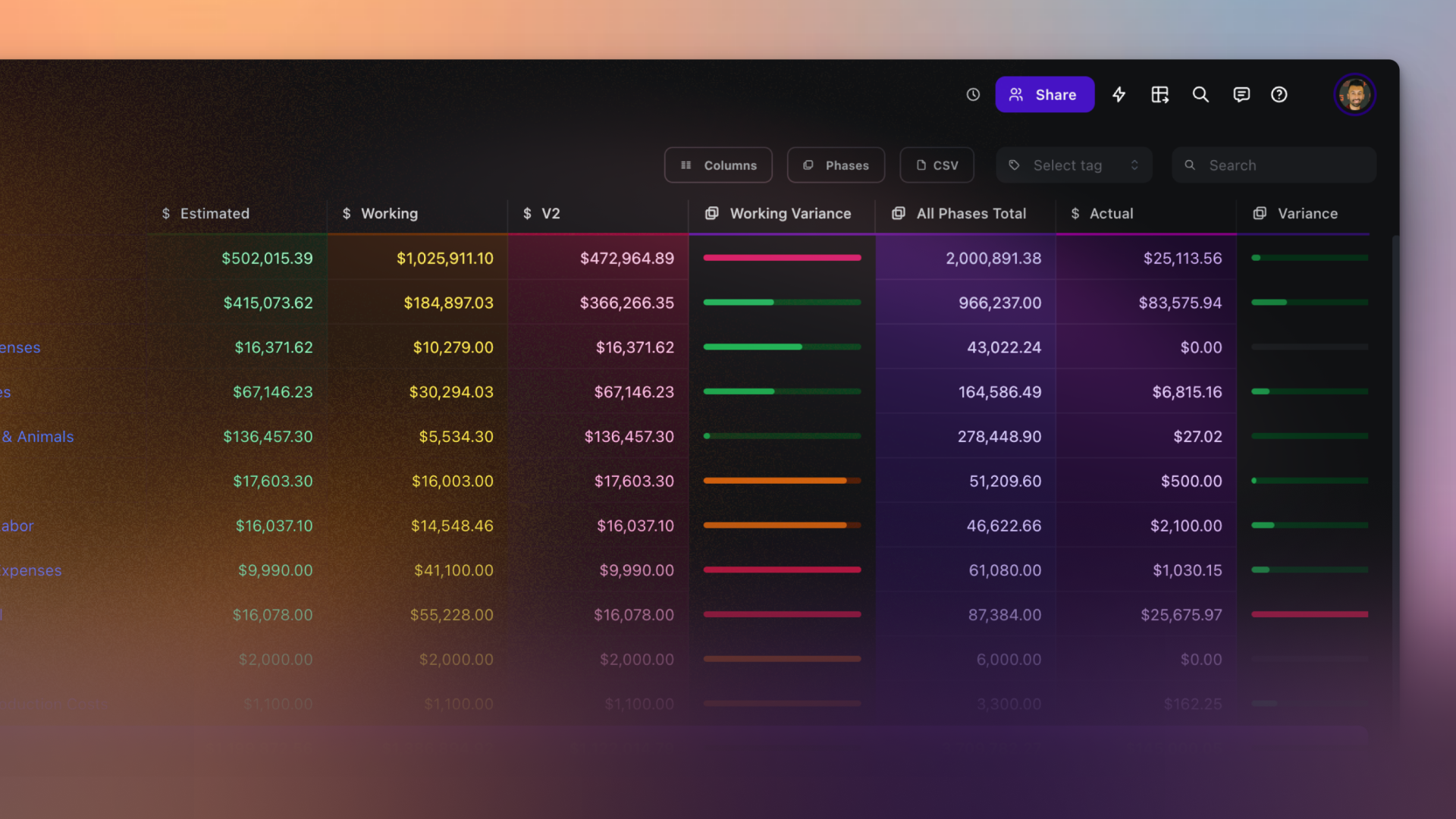
Introducing Phase Rollup, a powerful new way to analyze your budget across different phases! This feature allows you to add or subtract phases, creating custom columns for insights like working variance, estimated to complete, and EFC (Estimate at Completion).
How to Use:
- Go to any phase column header settings
- Click on "Add phase rollup"
- Choose the phases you want to include and how to combine them (add or subtract)
- Name your new rollup phase for easy reference
Key Benefits:
- Create custom columns for advanced budget analysis
- Easily compare different phases of your project
- Total up multiple videos or episodes in a series
- Generate Estimated to Complete and EFC columns
Whether you're managing multiple project phases, comparing estimates to actuals, or totaling up a series of productions, Phase Rollup gives you the flexibility to view your budget data exactly how you need it.
Read full article on how to use phases