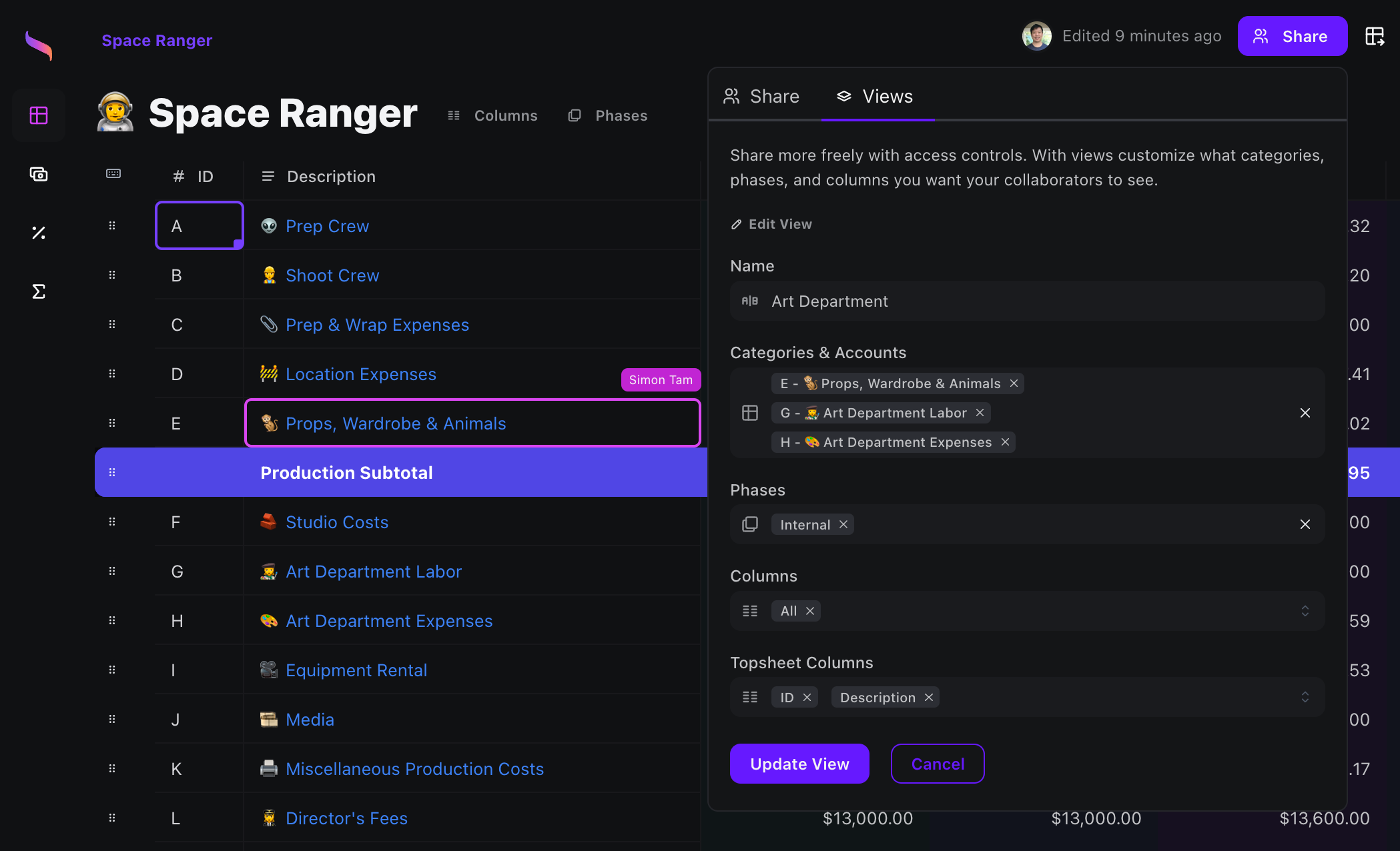
Saturation introduces "Share View," a transformative way to selectively collaborate on budgets. Tailor specific views to share certain budget sections, allowing departments to focus on their segments while the main budget remains consolidated.
Benefits:
Segmented Sharing: Share specific categories, columns, or entire departmental budgets without any data overlap.
Real-time Feedback: Clients or executive producers can view and comment directly on budget sections, eliminating the need for PDF exports.
Versatile Collaboration: Share views either through direct access or a URL link, ensuring both convenience and data security.
How It Works:
Navigate to "Share": Within your project, click on "Share" and select the "View" tab.
Configure Access: Choose the segments of the project you wish to share, from categories to specific columns.
Distribute the View: Generate and share a unique link. Collaborators can view without an account, but commenting requires registration.