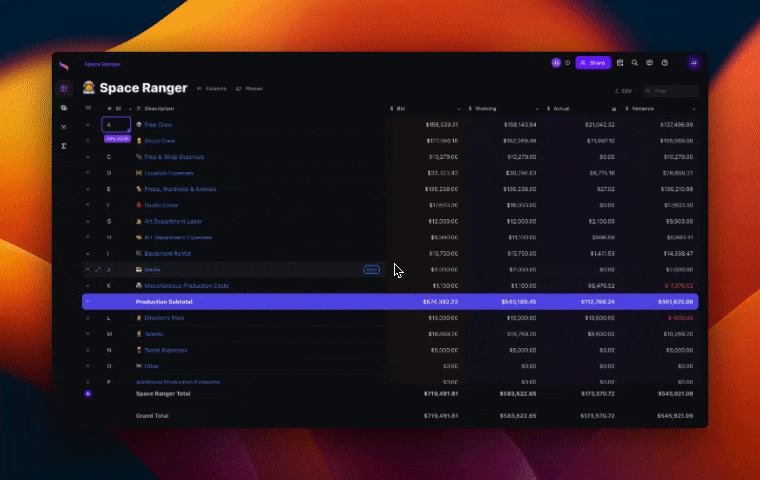
Transform the variance column to display discrepancies as a percentage, giving you an immediate understanding of budgetary alignment.
How to Use:
Navigate to the header of the variance column in your budget table.
Click on the dropdown menu.
Select "Show as Percentage" to switch the display format.
This update is perfect for quickly assessing budget health and making informed decisions. Give it a try on your next budget review!